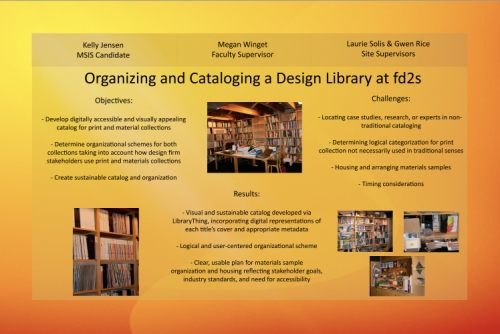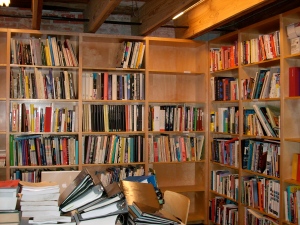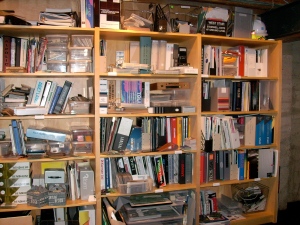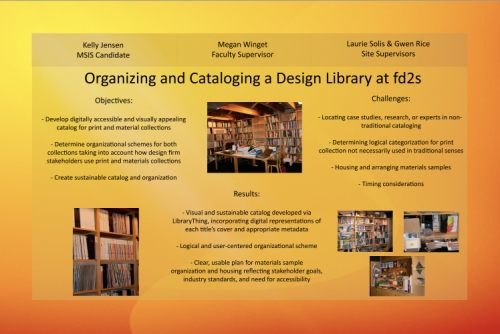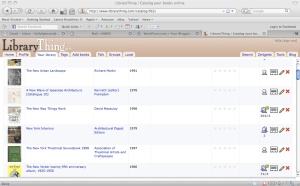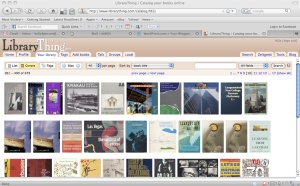This week was push week and so much got accomplished. I feel like the end is in sight and I think we’re all feeling positive about the direction of the project.
On Monday, Laurie and I sat down to finalize the organizational scheme for the books. We decided on the following scheme, with the main title being the major category and the ones after the dash being facets of that main category:
Architecture and Interiors
– Architects and Monographs (general first, followed by specifics)
– Building Types (grouped by like types)
– Regional (groups alphabetically by continent, then by country, then by state and city)
– Technical and Reference (alphabetical by author)
Art and Photography (We chose not to facet this further since alphabetical was enough)
Design
– Monographs (alphabetical by author)
– Color and Light (alphabetical by author)
– Environmental Graphic Design (alphabetical by author)
– Identity and Information Graphics (alphabetical by author)
– Annuals (arranged by publication group alphabetically)
– Graphic Design (alphabetical by author)
– Typography (alphabetical by author)
– Illustration (alphabetical by author)
– Usability and User Experience (alphabetical by author)
Reference
– Dictionaries, Handbooks, and Writing Style (alphabetical)
– Computing (alphabetical by program)
– Business/Marketing/Productivity/PR (alphabetical by author)
– Travel Guides and Maps (alphabetical by continent, then country, state, and city)
Miscellany (alphabetical by author)
Once this decision was made, we went ahead and began the alphabetizing and organizing on the shelves. Laurie did nearly all of that part while I entered the schema into LibraryThing’s comments field. We did that so when the colored labels are placed on books, it will be so easy to go to the catalog and know exactly on what shelf the book belongs.
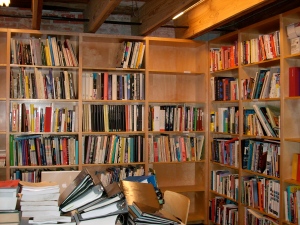
Reorganizing the books and determining how much space we need to leave.
Meanwhile, we also made decisions about the materials collection. Due to time constraints, we are not going to be able to get done what we wanted to initially with the materials collection before the capstone presentation, but we have a solid plan in place and will be moving forward. We, with input from stakeholders, decided to move all of the code and regulation books from the materials collections to the general print library. We are not 100% sure where they will go yet, but they are being moved because they’re not truly part of the materials collection.
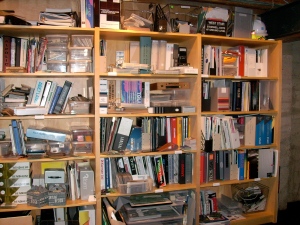
The materials library has a mix of both print and material samples. We decided to separate them so that specs and buyer guides are shelved above their corresponding material bins
With stakeholder blessings, we decided that using the CSI MasterFormat organization purposes was ideal. The materials are already in those categories, though we plan on breaking out category 10 into more facets, and we will consider using unassigned category classifications for sign samples. In addition, we will separate the specs and the buyer guides from the materials themselves so that print resources will be located on the shelf above the bins housing materials. For digital access, we will develop metadata fields in an excel spreadsheet that will be available via the fd2s intranet. One of the designers has been building a wiki with materials information, so this will be a great and useful addition to his project.

The materials library has a number of sign samples that will be given their own facet in the CSI MasterFormat classification scheme
Next week’s the week of the poster session, so my mind has been on that, as well. I’m going in to work on the project Monday and Tuesday for the last time before presenting, and I am certain we will come to a great place by then. I have so much great stuff to talk about at the presentation, and after worrying about designing an interesting poster, I took some photos on Friday and feel I made a great poster now. I’m extremely lucky, too, to have done this project at a design firm since I have the opportunity to print and mount my poster there. I got a little extra time to perfect the final product.
Just in case you are curious, here’s a sneak peak at my poster. The colors do not translate well into the format I chose for posting onto the blog, so you certainly need to see it in person. I’m pretty pleased with how it turned out. To see the final product, though, you’ll have to come out to the capstone presentation Friday from 2-4 pm in the Al Kiva Auditorium.